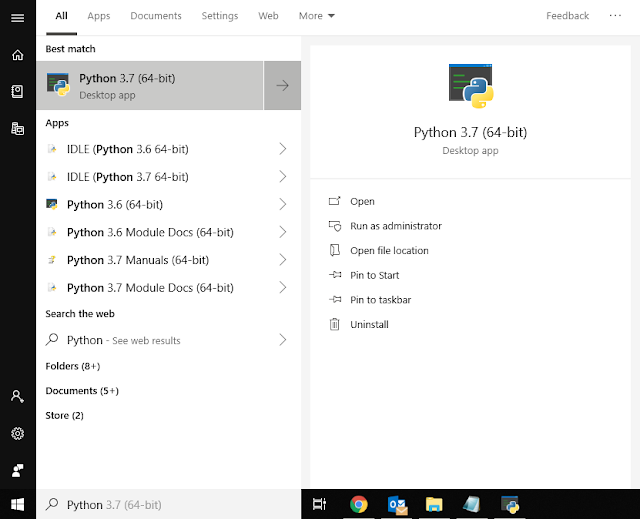About
Dineshkumar Ponnusamy, a Senior Consultant by profession; WikiMedia Volunteer; Tamil Guy, Living in North Salt Lake, UTmore...
Popular Posts
-
What is GT-S6102 ? A very old pathetic mobile of mine, with the following configuration... 3.15 MP Primary Camera Dual Standb...
-
Sometimes, I thought all the big brands must have wasted lot of time to design their logo's and how innovative they are ? why I can...
-
சுப்ரமணியபுரம் எனும் உலக சினிமா மூலம் நல்ல இயக்குநராகவும், நாடோடிகள்-போராளி மூலம் நல்ல நடிகராகவும் தன்னை நிரூபித்த சசிக்குமார், வழக்கமாக ச...
-
எவ்வளவோ படம் இதுவரைக்கும் பார்த்திருக்கோம்.... எல்லா படத்திலையும் காதல் பண்றவங்களுக்கு மத்தவங்களால வர்ற பிரச்னை பத்தி சொல்லியிருக்காங்க.. ...
-
Yes, Am getting married this October 26th. No time to invite friends, relatives, near and dear ones. Sorry for not coming and inviting each...
-
எல்லோரும் நேத்திக்கு நான் போஸ்ட் பண்ணுனத பார்த்திருப்பீங்க அந்த பொண்ணு ஒடம்ப கோரசிரிச்சு நானும் ரெண்டு மூணு வருஷமா அதத்தான் ட்ரை பண்ணுறேன...
-
ஒரு நல்ல சினிமா என்பது என்ன? அது எப்படி இருக்கவேண்டும் என நமக்கும் ஆயிரம் கேள்விகள் அவ்வப்போது எழுந்துகொண்டே இருக்கும். ஆனால் வருடத்...
Labels
Tamil Posts
My thought
Machine Learning
Python
Bitcoin
Cryptocurrency
English Posts
My taught
தமிழ் சினிமா
India
My Life
ETN
Electroneum
Film Review
My Blog
My Story
Other Author Posts.
Anything
Blogging
Health
ICO
My Favorite story
Not so Easy
Sapna Vyas Patel
கதைகள்
காதல் இல்லை
Crypto Mining
I have
Law
Microsoft
My Rules
Price Prediction
Social Media
உன்னைப்போல் ஒருவன்
திரை விமர்சனம்
Anaconda
Analyis
Ark
Bangalore
R
அறிவுக் கதைகள்
காதல்